In today’s fast-evolving business landscape, where seamless customer experiences and streamlined operations are essential, Salesforce development and integration services not only empower organizations but also enable them to leverage customized solutions. As a result, they enhance customer relationships, boost productivity, and achieve long-term growth. In this article, we will explore Salesforce integration and development, while highlighting their importance and key features for businesses aiming to stay ahead.
What Are Salesforce Development and Integration Services?
Salesforce development and integration services provide businesses with customized tools and seamless data flow across multiple systems. Specifically, Salesforce developers build tailored applications, while integration experts connect these applications to existing business systems. As a result, this combination delivers a cohesive and user-friendly experience, ultimately enhancing business efficiency.
Advantages of Salesforce Development Services
Development services deliver tools that are customized to fit unique business needs. Consequently, they allow companies to maximize the power of Salesforce, ensuring that the platform aligns perfectly with their workflows and objectives.
1. Customized Solutions: Tailored applications meet specific business needs, enhancing team productivity and operational efficiency.
2. Enhanced User Experience: Customizations improve usability, streamlining processes for faster outcomes and better customer satisfaction.
3. Scalable Solutions: Flexible designs grow with your business, ensuring sustainable performance and functionality over time.
4. Programmed Workflows: Custom developments automate repetitive tasks, boosting team efficiency and reducing manual errors.
Salesforce Custom Development Services: Adding Value to Your Business
Custom development services in Salesforce provide businesses with unique, adaptable solutions tailored precisely to their operational needs. By leveraging these customized tools, companies can align Salesforce more closely with their workflows, enhancing overall productivity and streamlining processes. Moreover, this approach empowers businesses to fully tap into Salesforce’s extensive capabilities, allowing them to scale and evolve with ease. With custom development, organizations can create a dynamic, efficient environment that not only meets current requirements but also adapts to future growth.
Features of Salesforce Custom Development
1. Personalized Dashboards: Custom dashboards provide relevant data, empowering teams to make quick, informed decisions.
2. Automated Processes: Developers can automate routine tasks, freeing up resources for more critical work.
3. Advanced Analytics: Tailored analytics tools allow deeper data insights, supporting data-driven decision-making.
4. Integrated Reporting: Custom reports provide clear insights, enabling managers to track KPIs and evaluate performance efficiently.
Key Types of Salesforce Integration Services
Salesforce integration covers a wide range of applications, enabling businesses to connect Salesforce with various systems to suit unique requirements.
API-Based Integration: Uses APIs to connect Salesforce with other platforms, ensuring smooth data exchange.
Data Integration: Synchronizes data across platforms for real-time updates and enhanced accessibility.
User Interface (UI) Integration: Creates a unified interface, allowing teams to work across systems without switching applications.
Business Logic Integration: Aligns Salesforce’s logic with other software, maintaining consistent workflows across platforms.
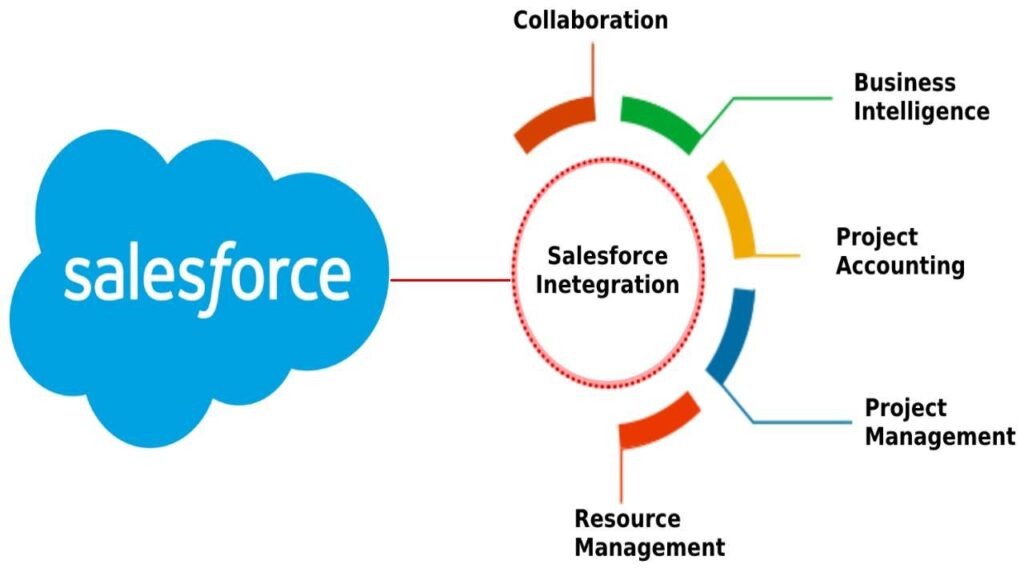
Why Choose Salesforce Integration Services?
For companies hoping to increase data flow, optimize operations, and spur growth through efficient customer relationship management, Salesforce integration services are crucial. By integrating Salesforce with other platforms, a business may better utilize data from various departments, which boosts output and improves customer satisfaction. In the current digital world, where data is essential, having a single platform for all operational and consumer data can have a big impact.
Businesses can obtain seamless data connectivity by selecting Salesforce integration services, guaranteeing that all teams have correct and up-to-date information. This facilitates better decision-making in addition to increasing teamwork. Businesses can gain a competitive edge by switching to a Salesforce environment that is well-integrated.
Data Centralization: Combines data from various systems, offering a comprehensive view of customer interactions and business performance.
Elevate Collaboration: Teams access shared data, fostering better communication and cooperation across departments.
Time-Saving: Automations reduce manual entry, saving time and decreasing errors.
Scalable Integrations: Systems expand as the business grows, supporting long-term operational needs.
Reasons to Invest in Salesforce Integration Services
Investing in Salesforce integration services not only provides businesses with a strong foundation to manage all customer, sales, and marketing data on a single platform but also aligns their operations seamlessly. Moreover, it enhances agility and significantly reduces time-to-market, allowing companies to respond quickly to market changes. For businesses that aim to keep up with the rapidly evolving demands of the market, this investment is a strategic move that pays off both in the short term and in the long run. In essence, Salesforce integration is more than just a technological enhancement; indeed, it’s a pathway to better business performance.
1. Centralized Data Access
2. Increased Efficiency
3. Better Experience for Customers
4. Smarter Decision-Making
5. Improved Scalability
6. Lower Operating Expenses
Salesforce Integration with Sales Cloud Works
Salesforce Sales Cloud integration with other applications can be done seamlessly with other applications through APIs and third-party tools. It synchronizes data between platforms in real-time. Businesses use Salesforce’s AppExchange marketplace to discover integration solutions tailored to specific needs. For example, companies connect Salesforce with marketing tools, ERP systems, and analytics software to unify operations.
Salesforce’s API allows developers to create custom connectors. These connectors ensure compatibility between Salesforce and other applications. Real-time synchronization avoids duplicate data entry, keeping information consistent. Automating workflows reduces manual tasks and enhances productivity.
Why Salesforce Development Services Matter for Integration
Salesforce development services tailor the platform to fit business-specific needs. Developers ensure a seamless integration process, handling complexities effortlessly. With custom development, companies can:
Automate repetitive tasks.
Build scalable workflows.
Implement secure, user-friendly systems.
Businesses Need Salesforce Development Services
Businesses need Salesforce development services to unlock the platform’s full potential. Custom solutions ensure Salesforce aligns with organizational goals. Developers create tailored dashboards, automate workflows, and implement unique integrations. Salesforce-certified consultants analyze business needs, optimizing CRM performance and user experience.
Custom development enables companies to address complex challenges, such as managing customer interactions or integrating legacy systems. Additionally, Businesses need Salesforce development services and skilled developers ensure smooth upgrades and system scalability. Partnering with a Salesforce development company accelerates digital transformation and ensures long-term success.
How Salesforce Development and Integration Boost Business Efficiency
By combining development and integration services, businesses can build a powerful, cohesive ecosystem that significantly enhances overall efficiency. Furthermore, Salesforce Integration streamlines Business processes and workflows but also encourages better communication across teams, as it ensures all systems work together seamlessly. In the end, with smoother data exchange, companies can make faster, more informed decisions, ultimately resulting in improved customer experiences and optimized operations. Business can boost productivity and efficiency by using Salesforce Integration process. Additionally, as the business evolves, this robust setup remains adaptable, continuously supporting long-term growth and helping organizations stay competitive in a dynamic marketplace.
Data Visibility: Centralized data from various sources offers comprehensive insights for informed decision-making.
Streamlined Operations: Automated processes reduce redundancy, freeing teams for more strategic tasks.
More Customer Engagement: Customer-facing teams access timely information, improving service quality and satisfaction.
Flexibility and Scalability: Customized solutions adapt to changing needs, supporting long-term growth.
The Power of Salesforce QuickBooks Integration
What is Salesforce QuickBooks Integration?
Salesforce QuickBooks integration connects your CRM and accounting software, enabling seamless data sharing. This connection eliminates manual updates and ensures accurate financial tracking. QuickBooks handles accounting tasks like invoicing and expense tracking, while Salesforce manages sales pipelines and customer data. Integration unites these functionalities, streamlining operations.
The integration ensures customer invoices automatically generate when a deal closes in Salesforce. Payment records reflect immediately in both systems, providing financial visibility. Integration tools like Zapier or third-party apps simplify this process.
Key Benefits of Salesforce QuickBooks Integration:
Automation plays a significant role in improving data accuracy. Manual data entry often results in errors, but automated workflows ensure that information is synchronized seamlessly between the two systems. With accurate and up-to-date financial data, decision-makers can make informed choices, driving better outcomes. Benefits of integrating salesforce with qucikbooks integration are
Simplified Financial Management:
Integrating Salesforce with QuickBooks centralizes sales and financial data. Businesses track revenue, outstanding invoices, and expenses without switching platforms.
Improved Accuracy:
Automation reduces human errors. Data transfers directly between Salesforce and QuickBooks, ensuring accurate reporting and records.
Enhanced Decision-Making
Accessing synchronized data provides actionable insights. Managers analyze sales performance, customer payments, and profitability in real-time.
Time Savings:
Automation eliminates repetitive tasks like data entry and reconciliation. Employees focus on strategic activities instead.
Better Collaboration:
Teams collaborate effectively when sales and financial information align. Integrated data enhances transparency and accountability.
How to Integrate Salesforce and QuickBooks:
Best Methods for Integration
Native Integration Tools:
Use Salesforce AppExchange to find pre-built connectors. These tools offer straightforward installation and configuration.Third-Party Applications:
Apps like Zapier, Workato, and Intuit’s own tools facilitate integration without extensive coding.Custom API Development:
Developers use Salesforce APIs to create custom solutions. This method suits businesses with specific requirements.
Steps to Integrate QuickBooks with Salesforce
Assess Business Needs:
Identify objectives and data points for synchronization. Determine workflows that need automation.Choose Integration Tool:
Evaluate options like native tools, third-party apps, or custom solutions. Match features to your needs.Connect Accounts:
Authenticate Salesforce and QuickBooks accounts within the chosen tool. Follow step-by-step connection instructions.Configure Data Mapping:
Define how data fields between platforms match. Ensure consistency in customer details, invoices, and transactions.Test Integration:
Validate the setup by testing data flow. Resolve errors or discrepancies during this phase.Train Users:
Educate employees about the integrated system. Provide training to maximize adoption and efficiency.
The Role of Integration in Accounting Businesses:
How Salesforce QuickBooks Integration Helps Accounting Firms
Accounting firms rely heavily on Salesforce QuickBooks integration to streamline operations. Automating financial tasks like invoicing, payments, and reporting saves significant time. Integration enhances customer satisfaction by ensuring prompt billing and payment updates. Accounting firms benefit significantly from Salesforce QuickBooks integration, as it automates financial processes and improves efficiency.
Enhanced Client Management:
Salesforce captures client interactions, while QuickBooks tracks payments. Integration provides a unified client view, strengthening relationships.
Improved Cash Flow Management:
Integrated systems offer real-time insights into cash flow. Firms monitor outstanding balances and forecast revenues effectively.
Scalability and Efficiency:
As firms grow, automation handles increasing transaction volumes. Streamlined processes support scalability without additional manual effort.
Benefits for Businesses
First, companies may save, monitor, and analyze client interactions using Salesforce’s unified platform. Every team, from sales to customer support, gets a comprehensive understanding of the client journey because to this centralized data access, which also enhances decision-making. Businesses are able to better satisfy client needs, personalize interactions, and increase customer satisfaction as a result. Salesforce is extremely flexible to a company’s particular systems and tools thanks to its integration features, which also enable it to integrate with third-party app. Thus, Salesforce benefits businesses.
Salesforce integration enhances business processes and offers unparalleled benefits, transforming business operations. Here’s why it’s essential for modern organizations:
Client Insights: Real-time insights into client preferences and behavior are provided by Salesforce’s analytics, which improves personalized service.
Collaboration: Salesforce facilitates smooth communication between the marketing, sales, and customer support departments by centralizing data.
Elevated Productivity: By reducing manual labor, automation solutions free up staff members to concentrate on high-impact projects.
Scalability: Salesforce allows businesses to increase their use as they develop by providing a range of cloud options, such as Sales, Service, and Marketing Clouds.
Data Security: Salesforce offers businesses a safe environment for handling sensitive data by adhering to strict data security policies.
Common Challenges
While Salesforce development and integration offer numerous advantages, proactively identifying and addressing potential obstacles early can greatly enhance implementation success. By taking a strategic approach, businesses can ensure smoother transitions, reduce downtime, and optimize system performance from the start. In addition, focusing on a well-planned integration process fosters team adaptability, boosts user engagement, and strengthens data security across platforms. Consequently, implementing these services with foresight and planning drives more effective outcomes, positioning businesses for long-term growth and success.
Data Compatibility Issues: Differing data formats may complicate integration, requiring data mapping for consistency.
Security Concerns: Integration exposes data across systems, making robust security measures essential.
User Adoption: Resistance to new technology may hinder adoption, so proper training is crucial.
Salesforce Partners for Efficiency
Selecting an appropriate partner is essential when it comes to Salesforce implementation. Choosing Salesforce implementation partners with specialized solutions help for various business needs, some of them include Accenture, Deloitte, and Logic Mount. They assist businesses in implementing Salesforce efficiently, improving client interactions and productivity, thanks to their certified consultants and industry knowledge. A lot of partners also offer consultancy services that pinpoint problem areas and develop a plan of action. Businesses can also receive continuous training and support by collaborating with a certified Salesforce partner, which guarantees they maximize their Salesforce investments.
Providers for Salesforce Trials
In order to better understand how data may be synchronized in real-time, trials allow you to test out basic connectors between Salesforce and other apps. Free trials of Salesforce integration services are provided by a number of providers, enabling companies to investigate and comprehend how integrations might improve workflows. Generally, companies like Boomi, MuleSoft, and Zapier provide brief trial periods. However, some Salesforce implementation partners provide free tests or demos so you may see tailored solutions before making a commitment. These choices offer insightful information on the effectiveness and adaptability of the service.
Following best practices ensures a smooth implementation and maximizes the value of Salesforce for your business.
Set Clear Goals: Understand your needs and set measurable objectives.
Prioritize User Training: Equip teams with the necessary skills for optimal use.
Opt for Scalable Solutions: Design systems with scalability in mind to accommodate future growth.
Focus on Security: Secure data across platforms to protect customer information and business assets.
Summary
Businesses are empowered by Salesforce development and integration services, as they offer customized solutions and enable smooth system interaction. Consequently, these services open up new possibilities for efficiency and competitiveness by streamlining processes, enhancing customer experiences, and facilitating data-driven decision-making. Moreover, Salesforce provides adaptable, scalable, and robust solutions for a wide range of applications, including custom apps and seamless connection with pre-existing technologies. Therefore, take full advantage of Salesforce development and integration’s ability to revolutionize your company, drive growth, and achieve long-term success with best salesforce consultant.
For more information and details, contact us or book a demo with us at Logic Mount today.
Check out our other blogs on other websites:
What Are Salesforce Development and Integration Services? -Substack
How Salesforce Integration and Development Services Transform Business Operations?
A Comprehensive Guide to Salesforce QuickBooks Integration
Salesforce Field Service Lightning (FSL) – by Logic Mount



https://Evolution.Org.ua/
Great info. Lucky me I came across your blog by
accident (stumbleupon). I’ve saved as a favorite for later! https://Evolution.Org.ua/
DavidWen
[i]В жизни все бывает всё ломается даже люди и техника тоже.Если понадобится недорогой и качественный ремонт стиральной машины то обращайтесь рекомендую всем[/i] [url=http://remontut.ru/]стиральная машина ремонт[/url]