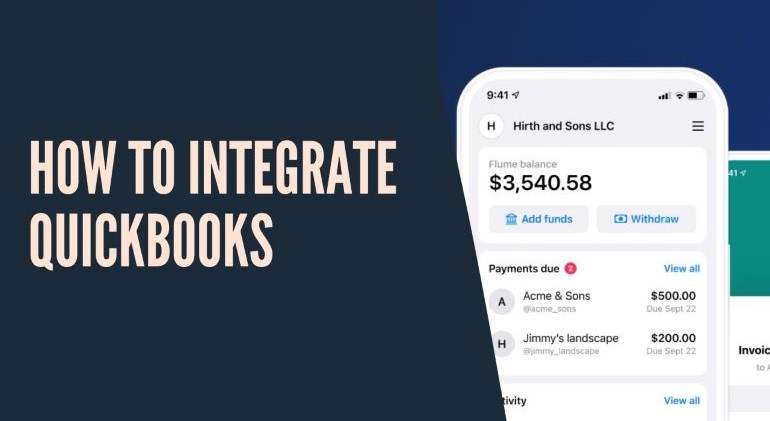Businesses thrive by combining powerful tools like Salesforce and QuickBooks for better financial and customer relationship management. Integrate Salesforce and QuickBooks to enhances data flow, reduces errors, and streamlines processes. Understanding the best practices ensures successful integration while leveraging the full potential of both systems. In this blog, we will explore step-by-step instructions, benefits, and tips for optimal integration between Salesforce and QuickBooks.
What Makes Salesforce and QuickBooks Integration Valuable?
By combining financial data and customer relationship management, QuickBooks and Salesforce integration revolutionizes corporate operations. Decision-making is improved, workflows are streamlined, and unnecessary manual labor is removed thanks to this integration. Automating financial updates, payments, and invoices straight from the Salesforce environment is advantageous for many businesses.
Companies that integrate Salesforce with QuickBooks reports financial data more accurately. Teams are able to concentrate on strategic goals instead of administrative duties because to this synergy. Businesses efficiently use their resources when there are fewer mistakes and quicker access to data.
Best Practices to Integrate Quickbooks with Salesforce
Integrate Salesforce with QuickBooks and following best practices and taking a calculated approach are necessary to guarantee the success. To reduce risks and increase productivity, teamwork, thorough testing, and proper data preparation are crucial. By adhering to these guidelines, companies can maximize the capabilities of their integrated systems while preserving operational continuity and data reliability.
Ensure Data Accuracy:
The foundation of any effective integration is accurate data. Businesses must make sure their data is clean and consistent before integrating Salesforce with QuickBooks. Inconsistencies resulting from mistakes in customer or financial data might cause workflow disruptions or provide inaccurate results.
1.Examine and tidy up every record in QuickBooks and Salesforce.
2.To prevent disputes, standardize the data formats on both platforms.
3.For a more seamless integration, eliminate entries that are old or duplicated.
4.To ensure correctness, confirm important customer and financial information.
Involve Cross-Functional Teams:
Several departments are impacted by integration, but sales and finance are especially affected. Effective adoption and objective alignment are ensured by involving cross-functional teams in the process. Every team contributes insightful ideas that help create a more thorough integration strategy.
1.Attend planning meetings with officials from IT, finance, and sales.
2.To pinpoint problems and address them, promote candid conversation.
3.Establish common objectives for the integration to promote teamwork.
4.All team members should receive integrated solution training.
Test Before Deployment:
For an integration to be effective, testing is essential. Pre-launch testing ensures a seamless go-live by assisting in the identification of possible technological issues, data inconsistencies, or workflow inefficiencies. Extensive testing increases user confidence in the integrated system and reduces downtime.
1.To find problems, do preliminary tests on a small sample of data.
2.Test important features such as reporting, invoicing, and workflow synchronization.
3.Utilize the testing phase’s input to fix any system flaws.
4.After testing, review the integration configuration to ensure it is ready.
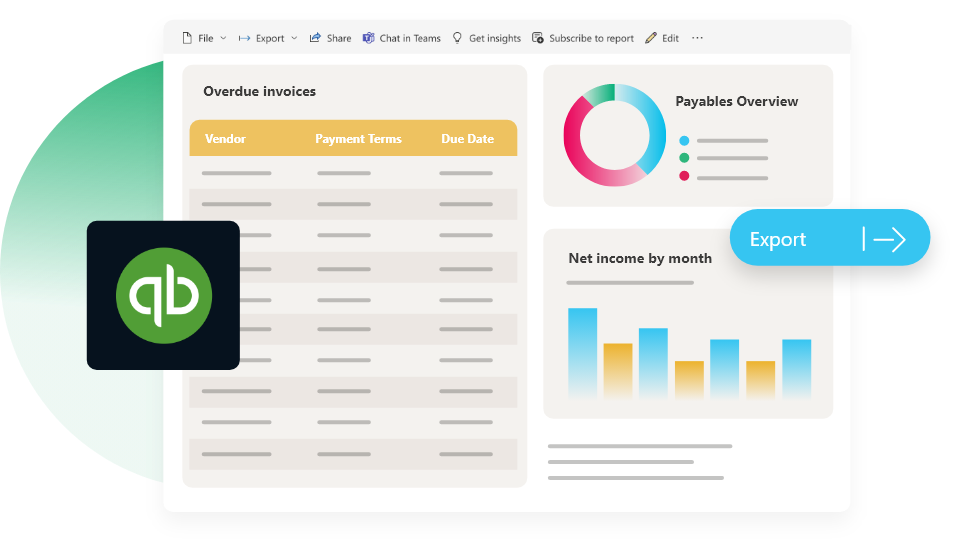
How Integration Enhances Sales Processes
Automate Invoice Creation:
QuickBooks is triggered by the Salesforce interface to automatically generate an invoice when a sales opportunity closes. Businesses can identify money more quickly because to this automation, which speeds up billing procedures. Additionally, it guarantees that Salesforce sales activity and QuickBooks financial records stay in sync. Teams in charge of finance and sales may also keep an eye on payment statuses without switching between systems, which saves time and effort.
Simplify Revenue Forecasting:
Revenue forecasting is improved by merging financial records from QuickBooks with sales pipeline data from Salesforce. Accurate, real-time data strengthens predictive models’ dependability. This enhances financial planning and resource allocation by enabling company executives to predict revenues more accurately. Businesses can better plan for market swings and make more informed investment choices by coordinating sales trends with financial results.
Optimize Inventory Management:
Integration also improves inventory management by syncing inventory data across both platforms. For instance, when a product is sold through Salesforce, QuickBooks automatically updates stock levels. This synchronization prevents overstocking or running out of inventory, ensuring a balanced supply chain. Accurate inventory tracking also allows businesses to fulfill orders on time, maintaining customer satisfaction and trust.
Salesforce and QuickBooks integration empowers businesses with a unified platform for managing sales and financial data. By automating workflows, eliminating redundancies, and enhancing customer interactions, this integration drives success. Choose the right tools, involve teams, and follow best practices to ensure seamless operations and long-term growth. Embrace the change and experience the transformative impact on your business with best salesforce consultant.
For more information and details, contact us or book a demo with us at Logic Mount today.
To get more details on salesforce integration about its benefits, features and process, checkout the blog below:
What is Salesforce Development and Integration ? – Logic Mount
Check out our other blogs on other websites:
A Comprehensive Guide to Salesforce QuickBooks Integration – Substack