
By linking Salesforce with necessary platforms and resources, Salesforce integration process improves corporate workflows. Businesses may obtain a single view of data, optimize workflows, and boost departmental efficiency by connecting Salesforce with other apps. Salesforce integration facilitates data sharing and improves operational efficiency by connecting Salesforce with other platforms. Businesses looking to increase productivity, enhance consumer insights, and optimize operations must integrate properly. We’ll go over every stage of the Salesforce integration process in this blog, along with how it can contribute to business success.
Let’s dive into the essential steps required for a successful Salesforce integration, each of which is designed to maximize productivity and data flow.
Understanding Salesforce Integration and Its Impact
Salesforce integration seamlessly connects Salesforce CRM with various applications, creating a unified system for your team. With this integration, you sync data, applications, and systems to establish a cohesive work environment. As a result, your business gains complete data visibility across all departments. This unified view empowers teams with real-time insights. It also enhances decision-making capabilities, enabling faster and more accurate actions.
Step-by-Step Process of Salesforce Integration
Successfully integrating Salesforce requires a structured approach. Here’s how you can ensure each phase supports your objectives.
Step 1: Define Integration Goals and Requirements
Salesforce integration helps achieve your business goals, not just connect systems. Begin by defining your objectives. Identify areas where data integration is needed and highlight processes to improve. Engage with your teams to understand their needs; this sets the foundation for a targeted integration plan.
For instance, choose a real-time integration approach if you need immediate data updates. Always keep end users in mind. Align the integration with their workflows to ensure it’s beneficial and user-friendly.
– Define your goals: Set clear objectives for the Salesforce integration. Common goals include enhancing customer insights, automating tasks, and ensuring data consistency.
– Evaluate existing systems: Review current data sources and applications to confirm compatibility.
– List your requirements: Specify the needed features, information, and security measures.
Step 2: Choose the Right Integration Approach
Salesforce provides a number of integration strategies, each appropriate for a particular set of requirements. Learn about the following options:
– App-Based Integration: For speedy integration, use pre-built apps from the Salesforce AppExchange. This option requires little customization and saves time.
– API-Based Integration: Use Salesforce APIs to create reliable and personalized integrations. This approach enables data synchronization between Salesforce and other programs. It offers greater flexibility and customization.
– Batch Integration: This method works well for periodically moving large amounts of data. It is particularly helpful for systems that don’t need real-time changes.
Choosing the appropriate strategy is essential. App-based integration is simple and quick. In contrast, API-based connectivity allows for deeper customization. Therefore, select the option that best meets your company’s needs.
3. Select Integration Tools and Platforms
By automating the integration process, integration tools and platforms optimize data linkages. Therefore, you should take into account a tool’s scalability, security, and usability. Custom solutions offer specialized capabilities. However, they may demand additional resources.
– Native Tools: Use MuleSoft, Salesforce Connect, and other integrated tools available in Salesforce.
– Third-party platforms such as Workato and Zapier provide a variety of integration choices.
– Custom Integrations: Create unique connectors that meet the specific requirements of your system.
Step 4: Data Mapping and Cleansing
Salesforce fields are identified using data mapping, which aligns them with comparable fields in other systems. Efficient data mapping guarantees error-free, smooth information transfer between apps. Clean your data during this procedure to eliminate redundant and unnecessary records. Consequently, decision-making improves with accurate insights derived from clean data. After mapping, validate your data fields to ensure compatibility.
– Choose the Important Data Fields: Important fields such as client names, IDs, and transactions should be mapped.
– Normalize Data: Ensure that formats are consistent to minimize integration mistakes.
– Use Data Transformation Logic: Convert data structures to Salesforce’s specifications.
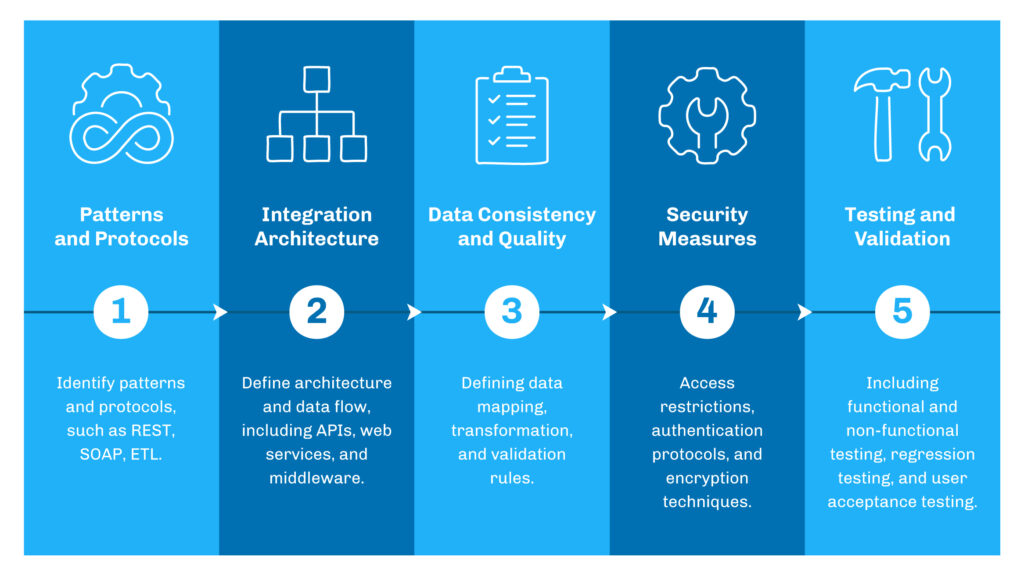
Step 5: Implement Security Measures
When integrating Salesforce, data protection is crucial. Make safeguarding private client and company data a top priority. Implement user authentication techniques first, such as OAuth. Limit access to only those who are permitted. By setting up field-level security settings in Salesforce, you can reduce data exposure. Ensure that only the data that is required is available.
– Assure Data Encryption: Encrypt sensitive data as it’s being integrated to prevent breaches.
– User Permissions: Establish explicit user access levels for data security.
– Regulatory Compliance: Adhere to industry-specific laws, such as GDPR or HIPAA.
Step 6: Test and Validate Integration
Thorough testing guarantees a successful interface with Salesforce. Therefore, identify possible problems before going live. Test every step of the integration process. Begin with unit testing to evaluate individual components. Next, conduct system testing to verify data flow between apps. Verify data consistency. Ensure that all integrations operate as intended throughout validation. Additionally, simulate several scenarios, such as big data volumes or concurrent user requests. This helps find any potential performance bottlenecks. Consequently, your integration’s dependability and readiness for practical application are ensured by this testing stage.
– Carry out data migration by starting with a sample dataset. Move discrete data points.
– Execute tests. Verify integration functionality with functional tests.
– Perform User Acceptance Testing (UAT). Involve users in testing to find problems.
Step 7: Monitor and Optimize Integration
Implementing Salesforce integration is only the beginning. Next, integration procedures are maintained through routine monitoring. Create a timetable for recurring reviews and set up notifications for any problems with integration. Additionally, find chances for optimization by examining usage numbers and data flow patterns.
– Roll Out Gradually: Conduct a pilot test first, then implement the integration completely.
– Observe important metrics: Monitor parameters such as mistake rates, user feedback, and data sync speed.
– Frequent Updates: Maintain compatibility with Salesforce updates by updating integration tools.
Eliminate any unnecessary stages from integration workflows. Continuous optimization maintains system efficiency, which enables Salesforce to efficiently support your company. Remember that an integration process that adapts to your business needs is a successful one.
Summary
The Salesforce integration process is a structured journey aimed at unifying business systems. First, define your objectives clearly. Next, assess your existing systems. Identify gaps and opportunities for improvement. Then, plan the integration process carefully. In this phase, outline the necessary steps and resources. After planning, configure Salesforce to meet your needs. Ensure it aligns with your business processes effectively.
Once configured, test the integration thoroughly. Validate data flow and system performance. Following successful testing, train your team on the new system. Encourage them to utilize Salesforce fully. Finally, implement continuous monitoring. Track performance metrics regularly. Consult with a salesforce development company as this strategic approach ensures that Salesforce integration enhances productivity, supports data-driven decisions, and strengthens collaboration across your organization.
For more information and details, contact us or book a demo with us at Logic Mount today.
To get more details on salesforce integration about its benefits, features and process, checkout the blog below:
What is Salesforce Development and Integration ? – Logic Mount
Check out our other blogs on other websites:
What Are Salesforce Development and Integration Services? -Substack


How to Build a Salesforce Marketing Cloud Strategy for New York Businesses




Leave a Comment